UploadFileLTU Documentation
UploadFileLTU
Draft documentation version
Documentation is partial and not validated !
Description
| Version | V1 |
|---|---|
| Require User context | |
| Authorization | |
| Errors |
Request
Route
Parameters
| Parameter | Required | Sample | Description |
|---|---|---|---|
| WAC | WAC123456789012 | Code of BusinessAccount | |
| Description | Partial WK2 description | Description | |
| LTUID | 6 | ID of LTU. Must be set only when uploading Config.ini. An error will be returned in other case | |
| Name | XXX.WK2 | To provide if you want to store file with new name (you have to provide right extension. Ex: .WK2 or .K2APP). Leave empty if you want to keep current File name |
Remarks
- To override Content-type in your clients HTTP Accept Header, append the
.xmlsuffix or?format=xml - To embed the response in a jsonp callback, append
?callback=myCallback
Post Data sample
POST /xml/reply/UploadFileLTU HTTP/1.1
Host: localhost
Content-Type: application/xml
Content-Length: length
<UploadFileLTU xmlns:i="http://www.w3.org/2001/XMLSchema-instance" xmlns="http://schemas.datacontract.org/2004/07/WIT.DataCenter.DTOs.Request">
<WAC>String</WAC>
<Description>String</Description>
<LTUID>0</LTUID>
<Name>String</Name>
</UploadFileLTU>
cURL command sample
curl -k -H "Authorization: Bearer [YOUR_ACCESS_TOKEN]" -H "Content-Type:application/xml" -X POST -d @filename.xml https://api.wit-datacenter.com/WAC123456789012/FileLTU
Remark
@filename.xml contain your request parameters serialized in XML as described in Post Data sample bottom
Response
Returned Entity
Uploaded FileLTUXML Sample
HTTP/1.1 200 OK Content-Type: application/xml Content-Length: length <FileLTU xmlns:i="http://www.w3.org/2001/XMLSchema-instance" xmlns="https://api.wit-datacenter.com/"> <ID>0</ID> <Name>String</Name> <Picture>00000000-0000-0000-0000-000000000000</Picture> <CountUse>0</CountUse> <CreationDate>0001-01-01T00:00:00</CreationDate> <Description>String</Description> <IsGlobal>false</IsGlobal> <Kind>Undef</Kind> <LTUID>0</LTUID> <LastSentDate>0001-01-01T00:00:00</LastSentDate> <LastUseDate>0001-01-01T00:00:00</LastUseDate> <SentCount>0</SentCount> <Size>0</Size> </FileLTU>
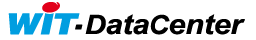
 SDK DotNet
SDK DotNet SDK Android
SDK Android SDK IOS
SDK IOS